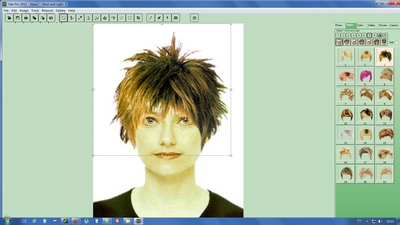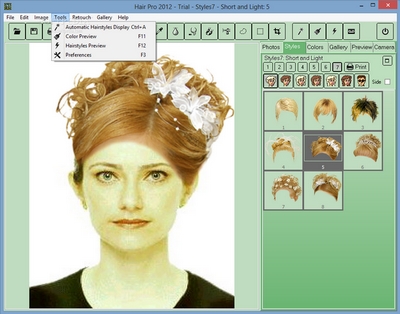Try on new hairstyles...
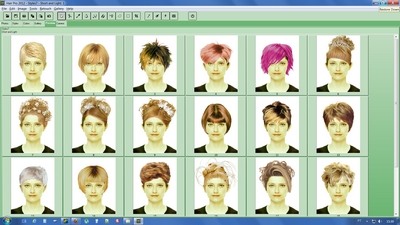
What is it?
Some say that diamonds are a girl's best friend; others believe it's the shoes, while others consider that beauty salons are most appreciated by girls and women worldwide. While the last part might not be approved by everyone, most women do take great pleasure in frequently visiting such a parlor even if occasionally it costs a large part of their monthly salary.
To avoid such expenses, an alternative could be Hair Pro 2012, an application for Windows® that features numerous haircuts and styles, along with makeup solutions, thus allowing users to virtually try on a new look, see if it fits them, then go to a salon to apply it.
How to?
In order to enjoy the functions of Hair Pro 2012, users need to select their own photo, choose a hairstyle and color, then overlay it on the picture. To make sure the current haircut does not interfere with the desired one, women are advised to wear ponytails when having their photo taken.
The application provides numerous ideas that can be used regardless of the hair length of the subject, or the occasion they need the styling for. In other words, everyone is bound to find a hairstyle that will suit them if they want to go for a walk in the park or to a wedding.
To complete their look, ladies can also rely on Hair Pro to come up with an appropriate makeup that will help them emphasize their eyes or their lips. Also, they can test various haircuts for their partners to make sure they rise to the occasion as well.
Once the overall look is chosen, the image can be saved, printed and taken to the favorite salon, so that it gets applied. At this point, it is up to the hairdresser to turn the dream to reality and help everyone be as beautiful as they desired.
|
|
|
| ...and new haircolors!
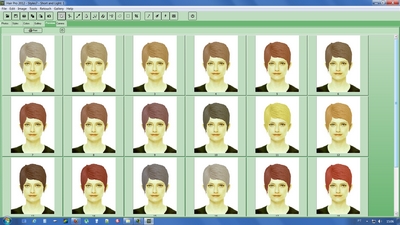
Cool new features:
» 2500 built in hairstyles.
» Now Compatible with Windows 7.
» View and print up to 20 hairstyles at a time.
» New main screen with photo stretching.
» Thousands of colors to choose.
» Virtual Make Up.
» "Cut" the hair using the mouse.
» Photos: select a rectangle and crop it.
» Hairstyles automatic display.
» Gallery: Save your work in folders.
» Acquire images from scanners and cameras.
» Color and Hair Preview: See all hairstyles available.
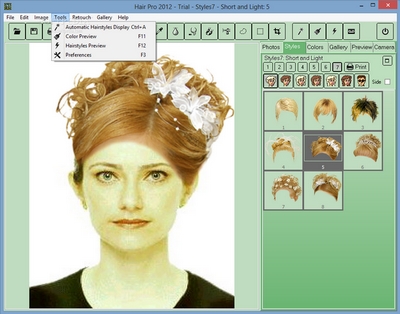
|
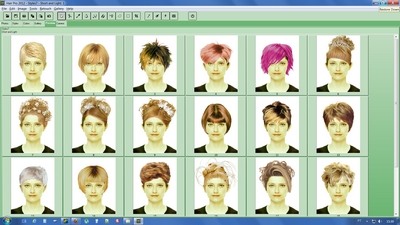
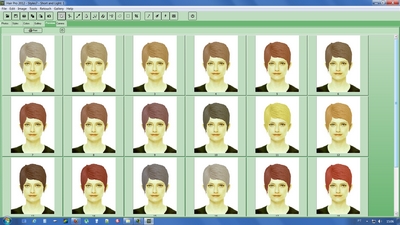
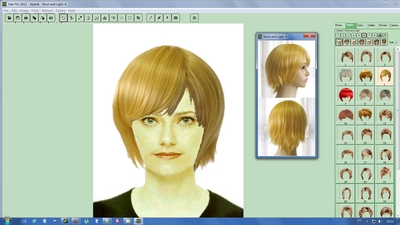
 Side View
Side View